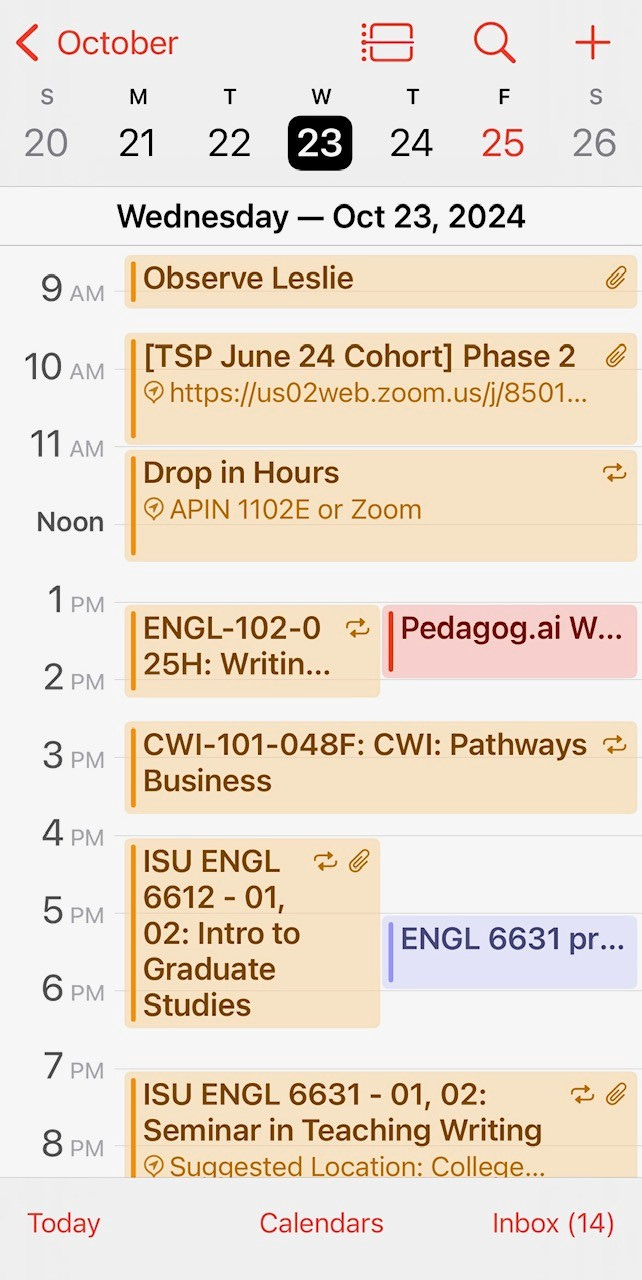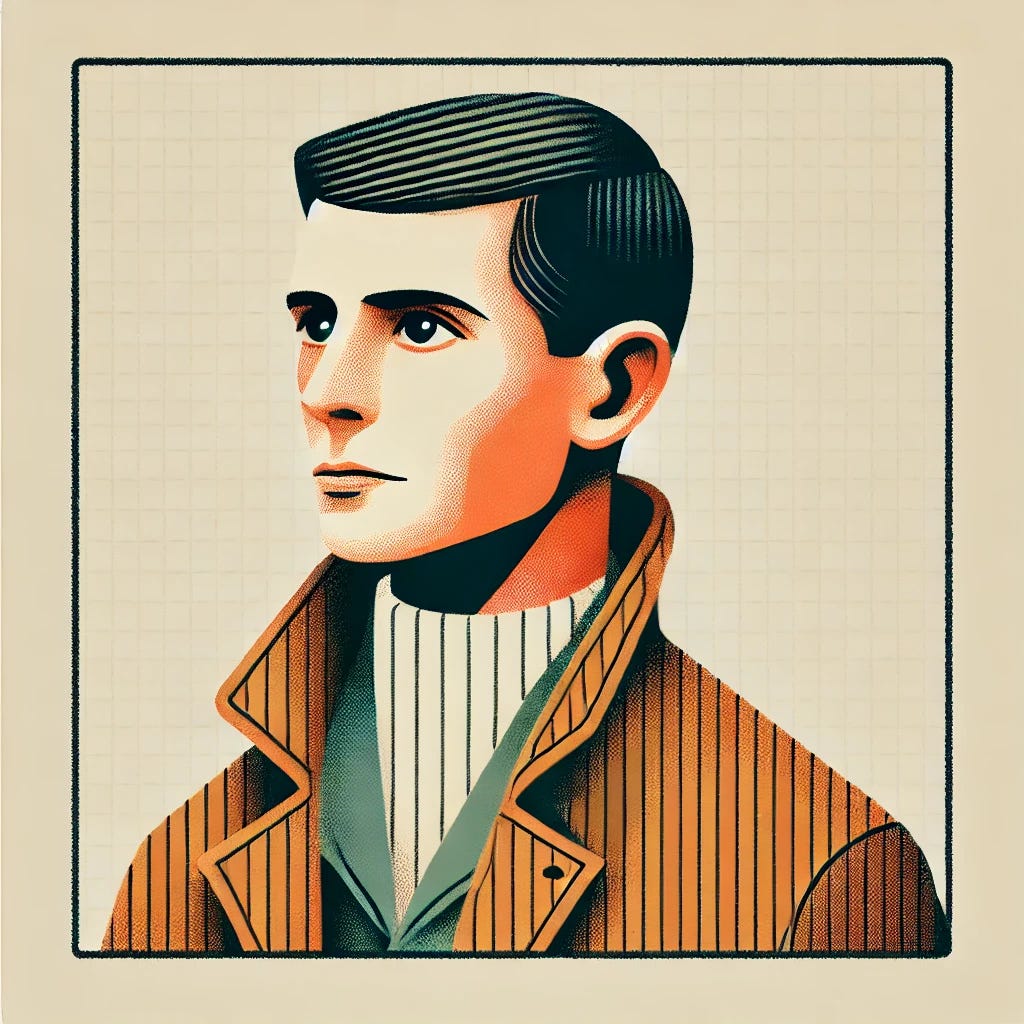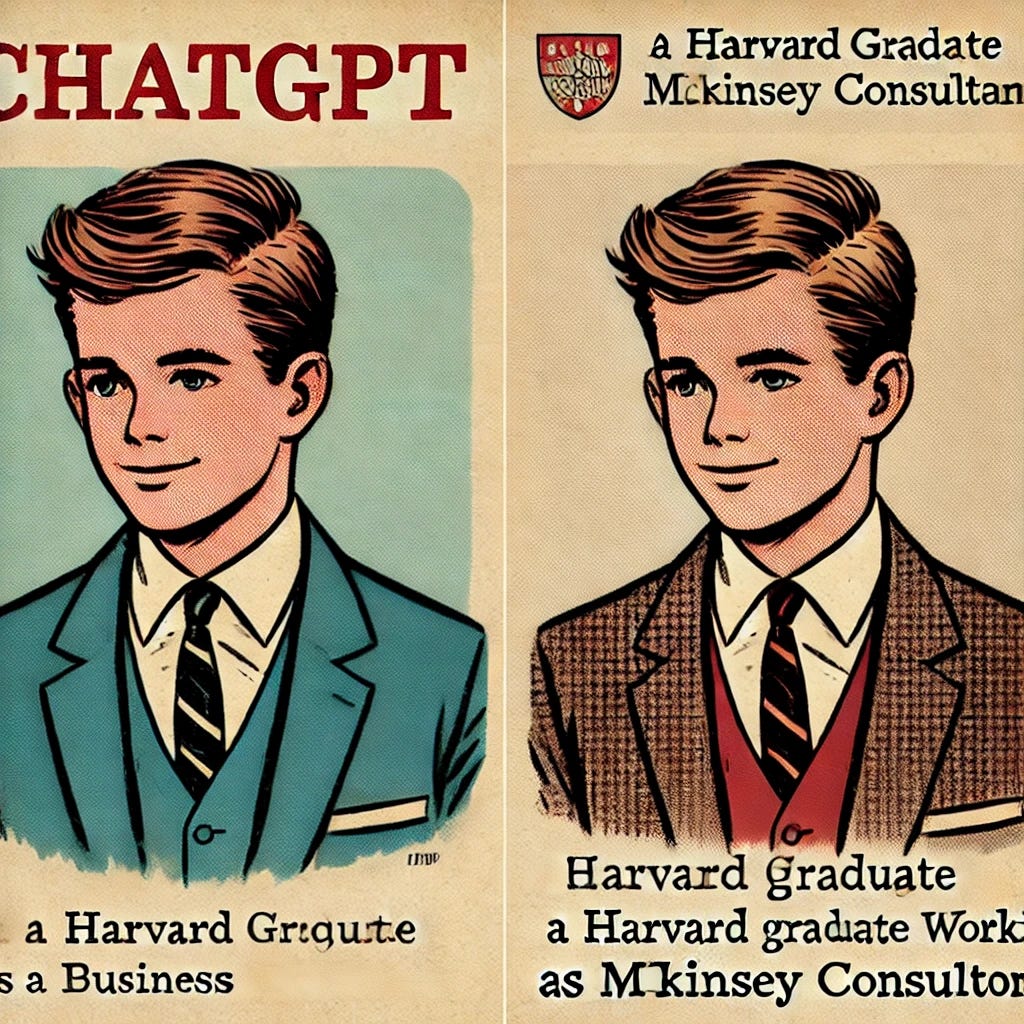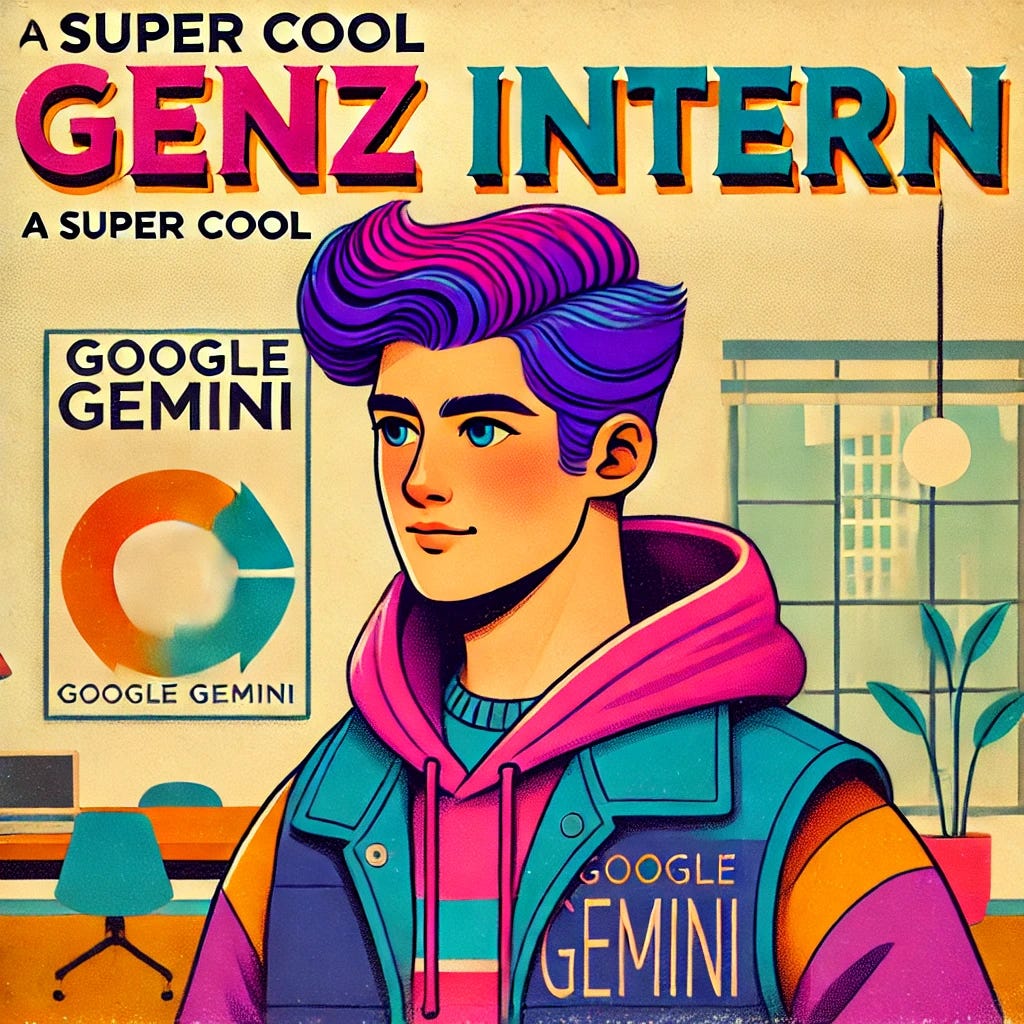My Three ChatBot Interns
Comparing Claude, ChatGPT, and Gemini on an OER Administrative Task
Key Takeaways from the TLDR Bot
Balancing Work and AI: The author is navigating a busy life with teaching, grad school, and other commitments, finding that AI tools can be valuable for handling administrative tasks quickly.
Comparing Chatbots: The author tested three chatbots—Claude, ChatGPT, and Gemini—using a prompt related to open education resources, noting that each had distinct styles of interaction and output.
Claude's Strengths: Claude is described as academic and collaborative, with a user interface that feels calming. It offers detailed but sometimes overly complex responses.
ChatGPT's Efficiency: ChatGPT is seen as practical and business-oriented, with a clean, professional interface. It quickly produces structured outputs like spreadsheets, but its tone can feel impersonal.
Gemini's Intuition: Gemini is portrayed as user-friendly and responsive, quickly understanding the task and delivering a spreadsheet right away. It has a more modern and playful design.
AI as a Support Tool: While AI tools can aid with time-consuming tasks, the author emphasizes the importance of using them to reduce workload rather than add more, highlighting the potential for AI to be a helpful co-worker rather than a replacement.
People who know me also know that I am busy. I do not see this as a virtue. Candidly, right now I’m skirting the edge of burnout, so cut me some slack. A combination of neurodivergent anxiety and insatiable curiosity means that I pretty much work all the time. I teach a 5:5 course load at a community college; I am also back in graduate school taking 6 credits this term, and I have various institution and state-level service commitments that I try to juggle, sometimes badly (the image below is a typical Wednesday for me this semester).
Meanwhile all I want to do is play with AI.
At a presentation for Loyola Marymount University I gave with my amazing College of Southern Idaho colleague Reed Hepler in late September, someone asked a question that has stuck with me:
How do we make these new AI technologies subtractive rather than using them to continue to do even more with even less?
This is an essential question right now, especially for people with porous boundaries like me. Higher ed is undoubtedly at a crossroads, and however we feel about AI, I think we all agree there’s never enough time. Can generative AI tools help?
One Prompt: Three Chatbots
Today, instead of sharing how to use AI in the classroom, I’m going to show you how I used it for an administrative task on the nightmare Wednesday above to prepare for a faculty workshop that I had no time to prepare for. I decided to use the same prompt with three different tools to see what they would produce. Prompting all three tools to create the resource I wanted took less than 15 minutes, and it also gave me the opportunity to demo the three main chatbots for my workshop members.
Here's the prompt I used:
Hi, [Chatbot]! I am giving a workshop today for college educators who are working on developing open education resources. I need a table that provides information on platforms where they can publish their resources so that others can use them. Popular platforms include Pressbooks, OpenStax, LibreTexts, and even Google Sites, Wordpress blogs, or Google documents. Please suggest any resources I may be missing and provide a brief summary of benefits and drawbacks for each platform. Also indicate whether the tool is free to creators or costs money.
Here’s what I wanted the chat to produce: A spreadsheet with tools, costs, websites, benefits, drawbacks, and notes. All of the chatbots were able to do this, but they all worked with me in different ways, and as is often the case when working with AI tools, my expertise in this area (OER) was important to ensuring that the final product was complete and accurate.
Here’s a spreadsheet for OER platforms.
And here’s one for OER tools.
This quick video shows how the prompting process went for me, demonstrating these subtle but important differences in interaction styles for the three chatbots.
But Which Chatbot Is the “Best?” It Depends
Since I’m back in school (English Ph.D. program at Idaho State University), I’m also thinking about rhetoric quite a bit right now, especially with respect to AI. Here are my hot takes on the three chatbots I tested with the prompt, along with images I asked ChatGPT to create (apropos of nothing, since I didn’t specify gender in my prompt, note that all three images are white males…).
Claude: The Associate Professor of Humanities who Writes Amazing Code on the Side
I have a little bit of a crush on Claude, to be honest. The chatbot’s name has some interesting associations for me:
1. Claude calls to mind Claude Monet, the impressionist painter, with implicit connections to creativity.
2. Claude is a French name; foreign. Whenever I think of Claude, I picture Michel Foucault in that jacket (you know the one). ChatGPT pictures him a little differently (see above).
2. Claude is a homophone for “clod,” which has a slang association with being not too bright. I don’t know what this means, but it’s one of the first things I thought of when I initially saw the tool.
Claude’s user interface is both soothing and intuitive. Claude’s “Projects” tool (paid feature, free artifacts) is incredibly useful for brainstorming and building resources. When I work with Claude, I feel like I am collaborating with an academic colleague. The vibe is professional and soothing, with more traditional serif fonts, a simple logo, and a screen reminiscent of parchment paper. Claude’s tone is also professional but warmer than the other two main chatbots. Claude’s occasional tasteful use of 50-cent words feels more intentional when compared with ChatGPT, which just loves to drop “moreover” pretty much anywhere it can. Claude’s off-the-shelf “writing” is the most similar to my own hard-won academic style. But (like me), Claude can head down rabbit holes. It gave me some correct and pedantic suggestions for creating my own Excel spreadsheet from the table it created, but it did not think to offer up a csv file as an option.
Most heavy users of AI tools seem to latch on to Claude at some point—coders love it. I’m hoping that the buzz around its new “agent” tool builds awareness in the same way that the podcast feature of NotebookLM brought attention back to Google. I haven’t had time to try this out yet, but see this video from Leon Furze where Claude takes over a user’s computer and does some stuff—can it empty my email inbox?
ChatGPT: The Middle Manager Who Worked at McKinsey for a While and Knows More than You Do (Not Really)
ChatGPT is your colleague who is always quoting Daniel Goleman’s Emotional Intelligence or Jim Collins’s Good to Great. This is definitely the chatbot for business professionals, and everything about it screams “let’s get to work synergizing some vision and mission statements!” The name is catchy but basically descriptive. Nobody ever knows what GPT means (I mean, I do—it’s generative pretrained transformer, and I can even roughly explain to you what that means and send you to the 2017 paper that first outlined transformer architecture, but I am also obsessed with AI). Also, ChatGPTo1 is STRAWBERRY! Get it right, OpenAI!
From a rhetorical standpoint, the GPT in ChatGPT feels like “tech.” It’s “cutting edge.” When you ask ChatGPT for an Excel spreadsheet, it delivers, instantly, no questions asked.
The user interface is heavily Steve Jobs influenced (so it’s no wonder that Apple, who is apparently behind the curve on AI, has partnered with OpenAI). A ChatGPT interaction is spare, white, with clean graphics, simple interface, and soulless tone. The custom GPT I trained to my voice writes the most like me of any of the AIs, but ChatGPT’s pret-a-porter content is sooooooo boring and I really hate when students use it as a readymade in papers or discussion posts. I do use ChatGPT4o (and increasingly, 4o with Canvas) a lot though, especially when I am brainstorming or drafting things like course or learning outcomes or rubrics, or when I want a chatbot to provide comments on an assignment prompt.
Gemini: The Gen Z Intern Who Is Definitely Cooler than You
Gemini is a much better name than the old version, Bard. Bard was a forgettable chatbot, to be honest. I have only recently started to work with the updated Gemini tool, mostly because NotebookLM completely impressed me and also because I needed to update my Google storage and it was only a few dollars more to tack on Gemini Pro.
I like the name Gemini because it reminds me of twins, and I see my work with AI as co-work. Both Claude and Gemini suggest an implied partnership to me, but ChatGPT does not. It’s here to boss you around.
Gemini’s user interface has a cool vibe that feels like laser tag or a video game to me. It can code now, which is fun, though I haven’t run the code it wrote for me yet (I have run code from both Claude and ChatGPT). I have not tested out the new Gems (assuming they are like custom GPTs or Claude’s project artifacts).
Gemini was the only one of the three chatbots that immediately understood I was looking for a spreadsheet and produced a Google Sheet in response to my initial prompt.
Next Steps
Anyway, if you are relatively new to AI and you’ve been wondering how the major chatbots compare, I hope this gives you some ideas. I’m going to spend some time chatting with Claude this weekend about the anxiety/curiosity combination that is leading me to take on unrealistic workloads. And I’ll continue to explore ways to make these technologies more subtractive (There’s one place I absolutely don’t use AI: my own schoolwork. More on that in a later post). Meanwhile, here’s a recipe for my favorite pumpkin bread from Cookie and Kate, and happy prompting!
Note: The images of the three chatbots used in this article were created by ChatGPT. Here are my prompts: 1. I need a picture to represent Anthropic's Claude.ai. I think it should look like Michel Foucault in that cool jacket. I'd like a 1960s children's textbook illustration style. Can you help? 2. I need a picture of ChatGPT in the same illustration style. ChatGPT should look like a business professional who graduated from Harvard and works for McKinsey. 3. How about Google Gemini as a super cool GenZ Intern (same 1960s illustration style, maybe purple or pink hair?)